前端Html+CSS常见布局及写法
做前端有一段时间了,慢慢的也积累了不少经验,现在记录下自己的经验,水平居中的页面布局中最为常见的一种布局形式,多出现于标题,以及内容区域的组织形式,下面介绍四种实现水平居中的方法(注:下面各个实例中实现的是child元素的对齐操作,child元素的父容器是parent元素)
1. 水平居中
使用display:inline 和 text-align
/*.parent {
text-align: center;
}
.child {
display: inline-block;
}*/使用margin:0 auto 设定
.child {
width: 300px;
margin: 0 auto;
}使用table实现
.child{display: table; margin: 0 auto;}使用绝对定位
.parent{position:relative;}
.child{position:absolute; left:50%; transform:translate(-50%);}使用flex布局
/*第一种方法*/
.parent{display:flex; justify-content:center;}
/*第二种方法*/
.parent{display:flex;}
.child{margin:0 auto;}html代码:
<body> <div class=‘parent‘> <div id=‘child‘ class="child"> <p> 测试。。 测试。。111</p> </div> </div> </body>
2.垂直居中
vertical -align
只有一个元素属于inline或是inline-block(table-cell也可以理解为inline-block水平)水平,其身上的vertical-align属性才会起作用。
使用vertical-align的时候,由于对齐的基线是用行高的基线作为标记需要设置line-height或设置display:table-cell.
/*1*/
.parent{display:table-cell;vertical-align:middle;height:20px;}
/*2*/
.parent{display:inline-block;vertical-align:middle;line-height:20px;}绝对定位
.parent{position:relative;}
.child{positon:absolute; top:50%; transform:translate(0,-50%);}flex实现
.parent{display:flex; align-items:center;}3.水平垂直居中
vertical-align text-aling inline-block
.parent{display:table-cell; vertical-align:middle; text-align:center;}
.child{display:inline-block;}绝对定位
.parent{position:relative;}
.child{position:absolute;top:50%;left:50%;transform:translate(-50%,-50%);}flex实现
.parent{display:flex;justify-content:center;align-items:center;}以上只是单列布局,仅供参考!
文章声明:以上内容(如有图片或视频亦包括在内)除非注明,否则均为网站名称原创文章,转载或复制请以超链接形式并注明出处。https://xz.itlaoli.com/blog/547.html
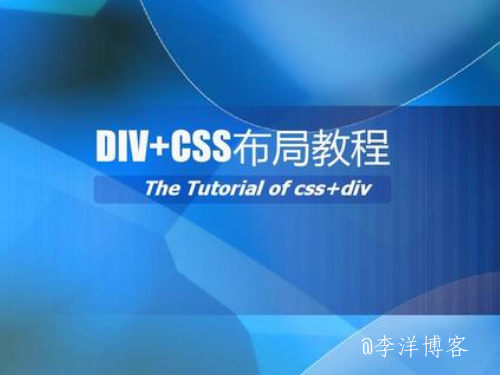
发表评论